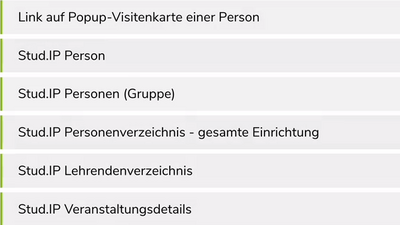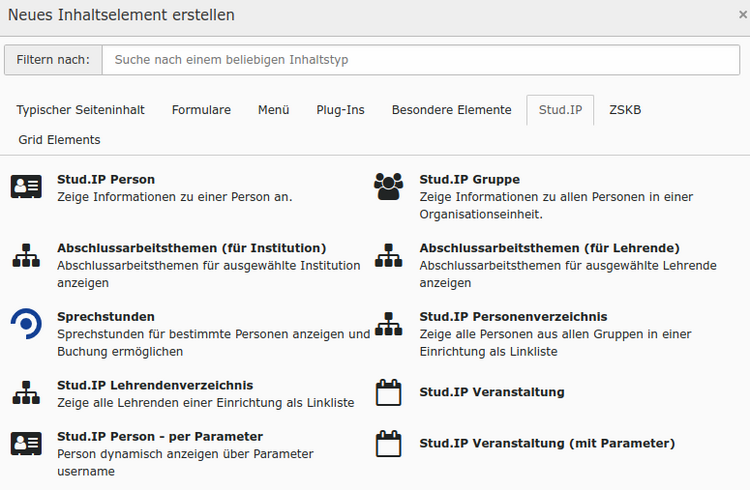Stud.IP Plugins
There are a number of content elements that can be used to display people. By using these content elements, the information is automatically retrieved from Stud.IP(https://elearning.uni-oldenburg.de). This means that the information does not have to be maintained manually in two places (Stud.IP and TYPO3), which would lead to extra work and usually also to inconsistencies.
Important here:
- The persons displayed must have allowed this (in their settings in Stud.IP). Non-public persons are not displayed on public websites.
- The information is cached in TYPO3. Unfortunately, automatic updating in case of changes is not possible at the moment. However, the contents are updated at night. An immediate update can be forced with a "hard reload" (e.g. CTRL-SHIFT-r) in the frontend while logged in.
- Logged out persons are usually not displayed. This depends on the setting in Stud.IP.
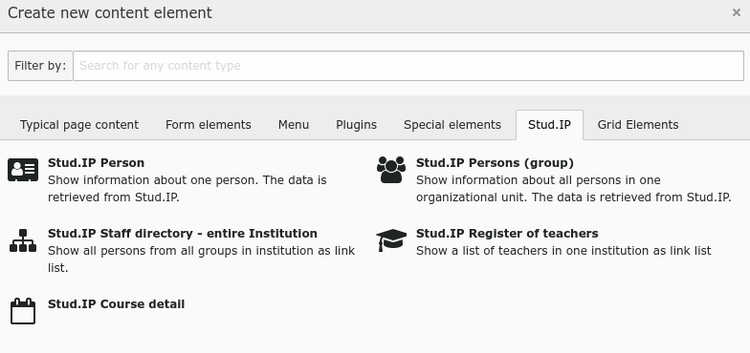
- Information on practical use in TYPO3 can be found on the Contact Data page.
- Short instructions on Stud.IP can be found on the Stud.IP instructions page, in particular on the Maintain contact data page.
Video of the training course on the various Stud.IP plugins
In an online training course on the various Stud.IP plugins, it was shown which data from Stud.IP can be embedded in the web pages. In addition to the contact details of individuals, this includes, for example, team overviews or event data. You can watch the video here.
- Introduction (0'00")
- Changes to the Stud.IP-Person plugin (3'00")
Note: The video can only be viewed by members of the university.
Link to a person's pop-up business card
The easiest way to refer to a person is - without a plugin - to include a link to this person's business card. A link to a person (/search/person) always generates a pop-up window with the content when clicked.
In contrast to the plugins, non-public persons are also displayed via /suche/person if you are in the university network or logged in with the central login.
See Integrate contact data: Alternative: Link with pop-up business card
Stud.IP Person
This is documented in detail on the Contact Details page.
The plugin is selected in the tab "Typical Page Content" > "Stud.IP Person (Business Card)".
Example:
Consultation hours ("Date allocation" in Stud.IP)
The content element is selected in the Stud.IP tab and then „Consultations (Stud.IP)”.
Consultation hours entered for this person(s) in Stud.IP are displayed (if they are in the future and in the selected period).
In Stud.IP you will find this in your profile, in the tab "Date allocation". Here, you can enter date / times for consultations and events which can be booked will be generated.
For public pages: Please note that you may make details in the appointments public, such as the room. There are further settings in the content element as to what should be displayed.
Stud.IP Thesis topics
Theses (or thesis topics) entered in Stud.IP can be displayed in TYPO3 by using one of the following content elements:
- Thesistopics (for lecturers) - shows theses for one or more lecturers
- Thesistopics (for institution) - shows all theses for an institution
- Person - the theses are displayed as one of several pieces of information about a person (selectable)
- Group - is similar to the content element "Person", but all persons in a "Group" can be displayed here.
For most purposes, the content element "Thesis topics (for lecturers)" is the most suitable.
There are 4 different statuses for theses in Stud.IP:
- available
- reserved
- assigned (English: assigned)
- completed
By using these statuses in TYPO3, you can limit which theses are to be displayed. However, the statuses "reserved" and "assigned" are combined into one status group "ongoing".
In TYPO3, theses from the different status groups should be displayed separately, as they are grouped and sorted differently:
- The available and ongoing theses are displayed with subheading degree (e.g. "Master", "Bachelor").
- The completed theses are displayed with subheadings for the year (e.g. 2023, 2022).
This means that the theses can be displayed separately with three different content elements, for example:
- Available theses
- Ongoing theses (reserved and assigned)
- Completed theses
In the TYPO3 content elements, further adjustments can be made using checkboxes:
- Show additional information for each thesis: the contact persons or the status can optionally be displayed.
Examples of pages with theses
- Medical physics (theses for several lecturers with display of contact persons and status)
- Digitized energy systems
Stud.IP Persons (group)
- The plug-in is selected in the tab "Typical page content" > "Stud.IP persons (group)".
- Important: Only groups that have been entered in Stud.IP can be selected, see list of available groups
Example: Institut für Mathematik => HochschullehrerIn







- Insurance and Financial Mathematics
- Model Ambiguity
- Machine Learning








Stud.IP Staff directory - entire Institution
Similar to the group plug-in, the groups of an institution are displayed here.
- If no groups are defined for an institution in Stud.IP, nothing is displayed.
- Non-public persons are - as usual - not displayed.
- The information about the person is not displayed, but a link to /search/person with the parameter username=USERNAME. This URL can generally be used to link to persons.
Stud.IP Register of Teachers
Stud.IP Course detail
This can be used to display a detailed view of a specific course (from Stud.IP). The identifier of the course (e.g. "e701b20902fa34917a643d8dfdf2f2ea") or the URL from Stud.IP must be inserted in the form when creating the content element, e.g. https://elearning.uni-oldenburg.de/dispatch.php/course/details?sem_id=9d27865ed43c7268d1b2e302f59aff34. You can search for courses in Stud.IP using the search function (at the top of the menu).
Tips:
- If you want to display your own courses, you may be better served with the content element "Stud.IP Person" (as a list of all your current courses is automatically displayed here).
- You can also link to the central page, e.g. uol.de/studium/lehrveranstaltungen/va-details?course_id=9d27865ed43c7268d1b2e302f59aff34, or directly to the course in Stud.IP
- It is therefore not always necessary to use this content element.
Semester:
Summer term
2021
6.01.46004b Jahr 4: Kommunikation und Beratung - Seminar SoSe -

Event date(s) | room
- Montag, 22.2.2021 15:00 - 17:00 | BBB: Meetingraum Lehre
- Mittwoch, 24.2.2021 12:30 - 13:15 | BBB: Meetingraum Lehre
- Mittwoch, 24.2.2021 12:45 - 13:30 | BBB: Meetingraum Lehre
- Donnerstag, 25.2.2021 11:45 - 12:30 | BBB: Meetingraum Lehre
- Donnerstag, 25.2.2021 14:30 - 15:15 | BBB: Meetingraum Lehre
- Montag, 1.3.2021 12:30 - 14:30 | BBB: Meetingraum Lehre
- Montag, 1.3.2021 15:00 - 17:00 | BBB: Meetingraum Lehre
- Dienstag, 13.4.2021 16:00 - 18:00 | BBB: Meetingraum Lehre
- Dienstag, 13.4.2021 16:00 - 18:00 | BBB: Meetingraum Lehre
- Donnerstag, 15.4.2021 11:00 - 14:00 | V03 0-D002
- Montag, 19.4.2021 15:00 - 17:00 | BBB: Meetingraum Lehre
- Dienstag, 20.4.2021 15:30 - 18:30 | V03 0-C002
- Donnerstag, 22.4.2021 15:00 - 17:00 | BBB: Meetingraum Lehre
- Montag, 17.5.2021 12:15 - 14:15 | BBB: Meetingraum Lehre
- Montag, 17.5.2021 15:00 - 17:00 | BBB: Meetingraum Lehre
- Mittwoch, 26.5.2021 9:00 - 11:00 | V03 0-C002
- Donnerstag, 3.6.2021 11:00 - 13:00 | V03 0-C002
- Montag, 21.6.2021 15:00 - 17:00 | BBB: Meetingraum Lehre
- Montag, 21.6.2021 16:00 - 18:00 | BBB: Meetingraum Lehre
- Donnerstag, 1.7.2021 9:00 - 11:00 | V03 0-C002
- Mittwoch, 7.7.2021 16:00 - 18:00 | V03 0-C002
Lecturers
SWS
--