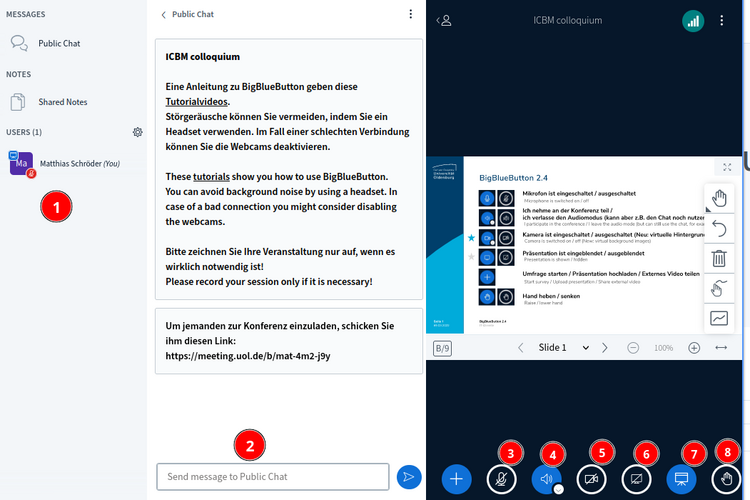Colloquium
ICBM Marine Science Seminars
2026-01-08 12:15:00 ct in W15 1-146 (Hybrid, join online by https://meeting.uol.de/b/mat-4m2-j9y)
„Palaeoconnectivity and Evolutionary Trends Impacting the Marine Environment”
Ass. Prof. Dr. Noam Vogt-Vincent ( University of Oxford)
invited by Prof. Dr. Iliana Baums
The online part of the meeting can be joined a few minutes before the given start time.
Big Blue Button (BBB)
We use the video conference system BBB (BigBlueButton) for the online broadcasting to enable you to hear ans see the speaker and the slides. Interaction is possible via Chat or by using your microphone. Normally only Speaker and Host activate their camera.
To enter just click the button „Continue to web meeting” above, enter your name and click „Join” / „Beitreten”. Depending on your intention to use your microphone choose the appropriate option in the upcoming dialog. You should see something similar to:
- Participants list
- Chat – can be used for questions
- Activate/deactivate your microphone, should always be muted unless you are invited to activate it
- With the small white part you can choose audiodevices
- Active/deactivate camera
- Start sharing a screen/window (only available for Presenter=Speaker). The dialog varies depending on your browser. We suggest to share whole screen
- Hide/show presentation
- Raise your hand – a better way is to use the chat
Our meeting room URL
- ICBM Marine Science Seminar: https://meeting.uol.de/b/mat-4m2-j9y
Upcoming and past colloquia
WiSe 2025/2026
| Location | Topic, Speaker | Invited by |
|---|---|---|
| 2026-01-08 12:15 W15 1-146 (Hybrid) | ICBM Marine Science Seminars „Palaeoconnectivity and Evolutionary Trends Impacting the Marine Environment” Ass. Prof. Dr. Noam Vogt-Vincent ( University of Oxford) | Prof. Dr. Iliana Baums |
| 2026-01-15 12:15 W15 1-146 (Hybrid) | ICBM Marine Science Seminars „Theorising ocean governance: The case for concepts in policy” Prof. Dr. Kimberley Peters ( ICBM/HIFMB, Oldenburg) | |
| 2026-01-22 12:15 W15 1-146 (Hybrid) | ICBM Marine Science Seminars „Uncertain future of the biological pump“ Prof. Dr. Charlotte Laufkötter (University of Bern) | Prof. Dr. Sinikka Lennartz |
| 2026-01-29 12:15 W15 1-146 | ICBM Marine Science Seminars "SRB” Prof. Dr. Ralf Rabus / Dr. Lars Wöhlbrand (ICBM, Oldenburg) | |
Past Events: | ||
| 2025-10-16 12:15 W15 1-146 (Hybrid) | ICBM Marine Science Seminars „The functional roles of Endozoicomonas marine Cnidaria: friend or foe? “ Prof. Dr. Claudia Pogoreutz (CRIOBE, University of Perpignan Via Domitia, France) | Prof. Dr. Thorsten Dittmar |
| 2025-10-23 12:15 W15 1-146 (Hybrid) | ICBM Marine Science Seminars „Complex but not complicated: Making sense of the multiple dimensions of biodiversity change” Prof. Dr. Helmut Hillebrand (ICBM, Oldenburg) | |
| 2025-10-30 12:15 W15 1-146 (Hybrid) | ICBM Marine Science Seminars „Identifying phytoplankton-bacteria symbioses“ Prof. Dr. Jean-Baptiste Raina (University of Technology Sydney) | Prof. Dr. Sarahi Garcia |
| 2025-11-06 12:15 W15 1-146 (Hybrid) | ICBM Marine Science Seminars "Towards translating microbial and biogeochemical insights into climate from elemental ratios to macromolecular composition to biogeography" Prof. Dr. Sinikka Lennartz (ICBM, Oldenburg) | |
| 2025-11-13 12:15 W15 1-146 (Hybrid) | ICBM Marine Science Seminars „Interaction between Environmental and Human Microbiomes - A One Health Issue ? “ Prof. Dr. Michael Schloter (TUM; Helmholtz Munich) | Prof. Dr. Ralf Rabus |
| 2025-11-20 12:15 W15 1-146 (Hybrid) | ICBM Marine Science Seminars „From Sky to Sea: The Oceanic Footprint of Tropical Cyclones” Prof. Dr. Oliver Wurl (ICBM Oldenburg/WHV) | |
| 2025-11-27 12:15 W15 1-146 | ICBM Marine Science Seminars „Seagrasses and their symbiotic partners as climate regulators” Dr. Eileen Kröber (MPI Bremen) | Prof. Dr. Thorsten Dittmar |
| 2025-12-04 12:15 W15 1-146 (Hybrid) | ICBM Marine Science Seminars „From complicated to complex: Seeing microbial ecology and evolution through code and data” Prof. Dr. A. Murat Eren (Meren) (ICBM/HIFMB, Oldenburg) | |
| 2025-12-11 12:15 W15 1-146 (Hybrid) | ICBM Marine Science Seminars „tba“ Prof. Dr. Roxane Maranger (Université de Montréal and Canada Research Chair Tier I in Aquatic Ecosystem Science and Sustainability) | Prof. Dr. Sarahi Garcia |
Information on these and other events can be found here

![[Translate to English:]](/f/5/_processed_/3/2/csm_ICBM-Logo-transparent-_91fe1c6774.png)