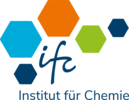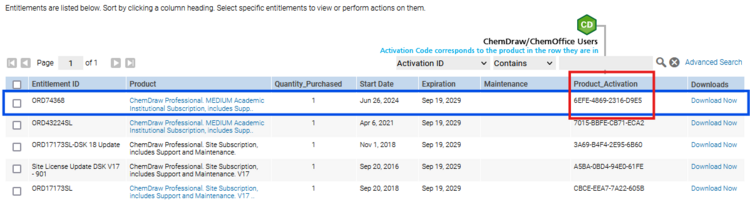ChemDraw
What is ChemDraw?
ChemDraw is the quasi-standard of chemical structure editors. On the market since 1985, it has evolved into a comprehensive software suite designed to facilitate communication and efficiency in chemical research. Its tools enable the simple and efficient creation of publication-quality chemical structures and diagrams. ChemDraw helps to transform ideas and drawings into professional presentations, reports and publications.