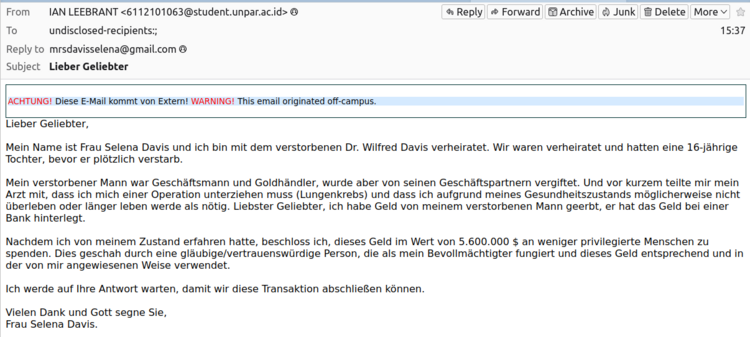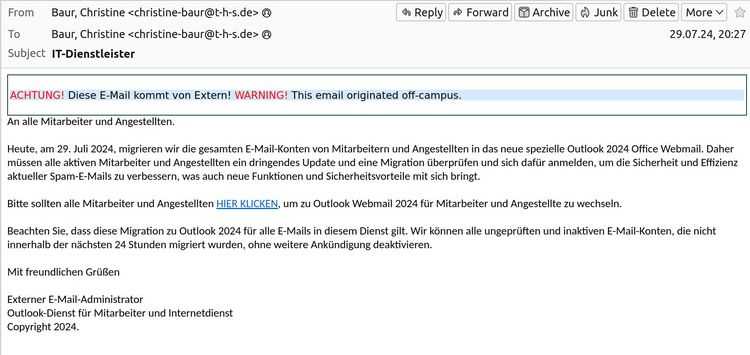IT security
Current information
Signs of a phishing campaign against the University of Oldenburg
Dear Sir or Madam,
For several days now, fake e-mails have been sent with a fake sender name of the University of Oldenburg. Please do not click on any links in these emails and do not enter any user names and/or passwords. Opening the links will either take you to external websites and an attempt will be made to obtain your login details or to install malware on your end device.
However, if you have done this, please contact the IT Services service desk immediately and they will take care of restoring your user account and removing the malware. Please also disconnect all network connections (LAN and/or WLAN) immediately.
If you receive unexpected e-mails from internal or external sources, please make a short phone call to check whether the e-mail is from them.
Yours sincerely,
Christoph Pierl
Head of Department Data Center | Head of Data Center
Carl von Ossietzky University Oldenburg
IT-Dienste | IT-Services
Building A02, Room 3-313
Uhlhornsweg 84
26129 Oldenburg
Phone: +49 441 798 - 5219
christoph.pierl@uni-oldenburg.de
Important notes
https://uol.de/en/institutions/dismWhat should be installed on my computer?
- Sentinel One (see installation in the green menu on the left)
- Current system updates, especially Windows updates (see green menu on the left)
What should I pay attention to when working on the Internet?
- Before filling out a form, make sure that the page is encrypted(https://...)
- Check the main domain (especially the last two elements of the host name, e.g. https ://mail.uni-oldenburg.de/ , https ://kunden.commerzbank.de/lp/login. Suspicious here would be https ://mail.uni-oldenbug.de/ or https ://mail.uni-oldenburg.com/ or https ://kunden.comerzbank.com/lp/login
For links in the browser or in emails, move the mouse over the link(do not click on it!) and pay attention to the link destination displayed (in the bottom left window or in the pop-up display).
Further information can be found on the website of the Data Protection and Information Security Management Department.

![[Translate to English:]](/f/5/_processed_/3/2/csm_ICBM-Logo-transparent-_91fe1c6774.png)