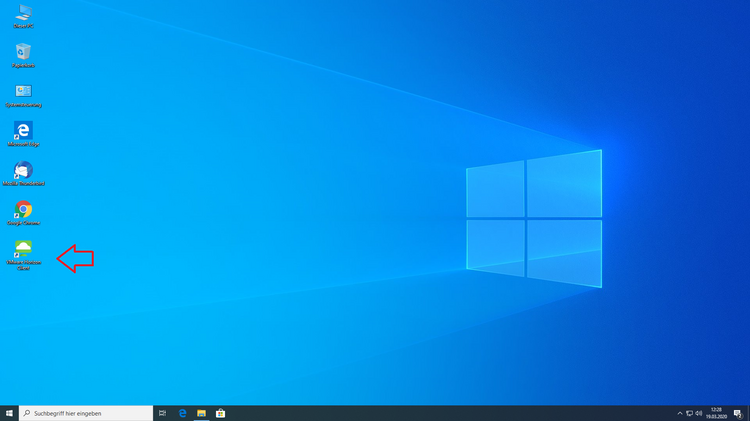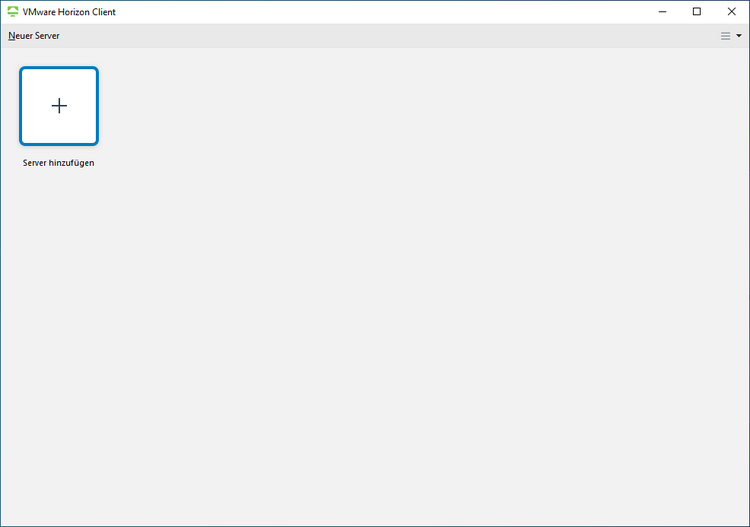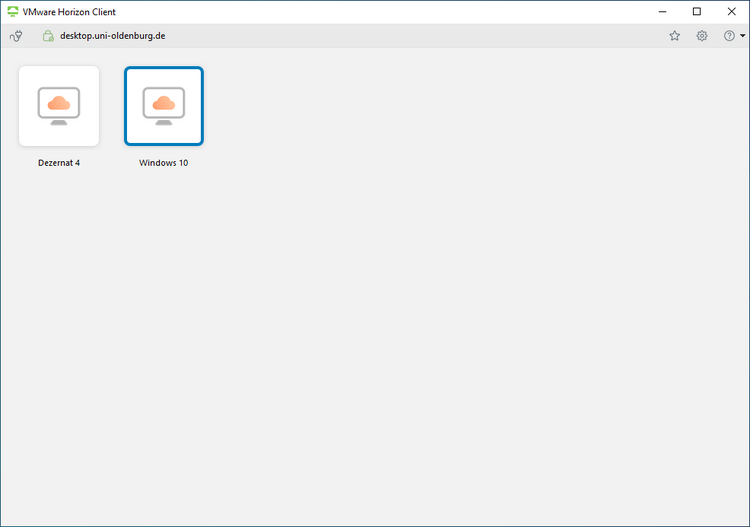Installation of the Omnissa Horizon Client
Installation of the Omnissa Horizon Client
The installation file for the software can be obtained for PC systems on the website desktop.uni-oldenburg.de/ and for smartphones or tablets via the respective App Store / Play Store. For Windows 11 devices, the installation can be done from the software kiosk, if available on the computer.
IT services provide support for the use of the software under common Windows versions (10 and higher) as well as with the use of the current versions of OS X, iOS and Android. A client for use with Linux distributions is offered on the official Omnissa website, but unfortunately we cannot offer you support for this.
Below we show an illustration of the installation sequence for Windows 10, starting after the installation file has been downloaded and executed. (Here for the VMware Horizon Client, which has since been replaced by Omnissa Horizon Client. The installation procedure is analogous for the Omnissa Horizon Client).