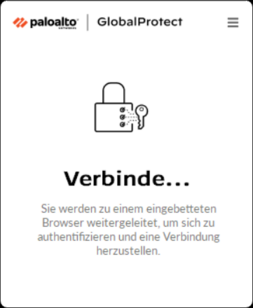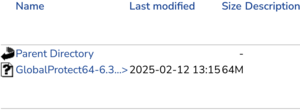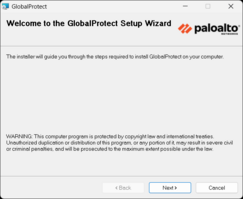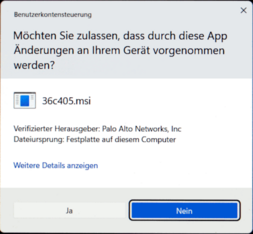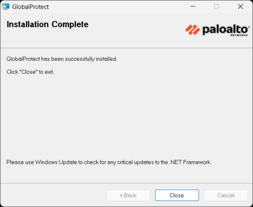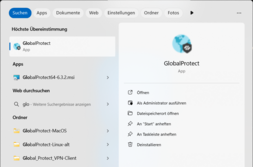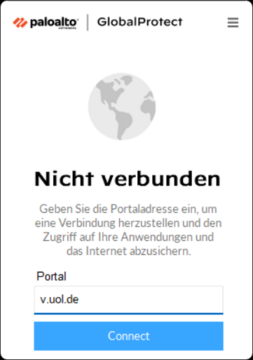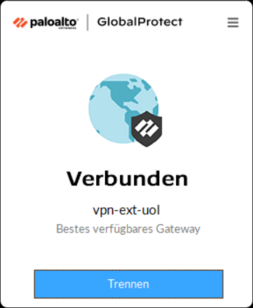VPN client for Windows
VPN client for Windows
Download VPN-client
Register on Software-portal with your user account and password. There you will find them in the subdirectory GlobalProtect.
Install VPN-client
After a successful download, start the installation by executing the downloaded file.
Depending on your Windows version, a warning may be displayed at the start of the installation, indicating that Windows is protecting your computer.
For Windows 10, please click on „Weitere Information“ and then on „Trotzdem ausführen“ in the following window: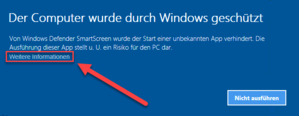
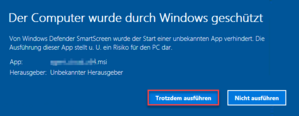
Depending on the PC-Configuration, you must confirm the user account control message on the right with Yes.
For private devices: If you are prompted to enter a username and password, this is the login data for your device.
For business devices: If you are prompted to enter a username and password, please contact your IT administrator, as you do not have the necessary administrative authorisation in this case.
After installation, you will be welcomed the first time you open Global Protect.
Click on : Loslegen

During the initial connection, a browser window opens for the login, while Global Protect waits.
The login process is described here: Two-factor-login process