MATLAB
MATLAB
Matlab ( MATLAB in capital letters) is a commercial software by The MathWorks, Inc. for solving mathematical problems and displaying the results graphically. Matlab is primarily designed for numerical calculations using matrices, which is where the name comes from: MATrix LABoratory.
The University of Oldenburg makes MATLAB, Simulink and supplementary toolboxes available to all staff, scientists and students for teaching, research and further education. The software may be used on workstations at the university, on notebooks as well as on computers at home. For use on workstations at the university, you need a network connection to the licence server of IT Services.
The use of the software and its results for commercial purposes, contract research etc. is expressly not permitted!
The period of use of the software is limited to the affiliation to the University of Oldenburg and the term licence of the university. This means, among other things, that students and employees may no longer use the software after leaving the university.
MATLAB, Simulink and companion products
The following products are available (as of 01.01.2020):
- Standard Suite
- Audio Toolbox
- Communications Toolbox
- Computer Vision Toolbox
- Database Toolbox
- Deep Learning Toolbox
- Econometrics Toolbox
- Embedded Coder
- Financial Toolbox
- Fixed-Point Designer
- Fuzzy Logic Toolbox
- Global Optimisation Toolbox
- HDL Coder
- Image Acquisition Toolbox
- MATLAB Coder
- MATLAB Compiler
- MATLAB Compiler SDK
- Mapping Toolbox
- Model Predictive Control Toolbox
- Navigation Toolbox
- Partial Differential Equation Toolbox
- Reinforcement Learning Toolbox
- RF Toolbox
- ROS Toolbox
- Robotics System Toolbox
- Robust Control Toolbox
- SimBiology
- Simscape Electrical
- Simulink Check
- Simulink Coder
- Simulink Coverage
- Simulink Design Optimization
- Simulink Desktop Real-Time
- Simulink PLC Coder
- Simulink Real-Time
- Simulink Requirements
- System Identification Toolbox
- Vision HDL Toolbox
- Wavelet Toolbox
The products are available to university staff for installation on their workstations. An ISO image of the latest version of MATLAB, as well as the licence file required during installation and installation instructions are available for download here.
For students and staff, the above products are also available for installation and use on their own computers. Information on obtaining and installing the software can be found on our software drive in the directory matlab/Installationsanleitung-..../ in the document MathWorks_TAH_Activation_Guide_...
Licence update for MATLAB
As soon as MATLAB tells you that your licence is about to expire, you should update the licence. To do this, click on 'Help' on the home tab in MATLAB, select 'Licensing' and then Update Current Licenses.
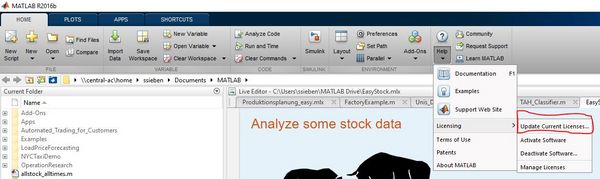
Teaching materials and tutorials
The MathWorks company offers numerous tutorials, webinars and teaching and learning materials:
Interactive tutorials on MATLAB and Simulink- www.mathworks.com/support/learn-with-matlab-tutorials.html
Teaching materials:- www.mathworks.com/academia/
- www.mathworks.com/academia/educators.html
Videos:- www.mathworks.com/videos


