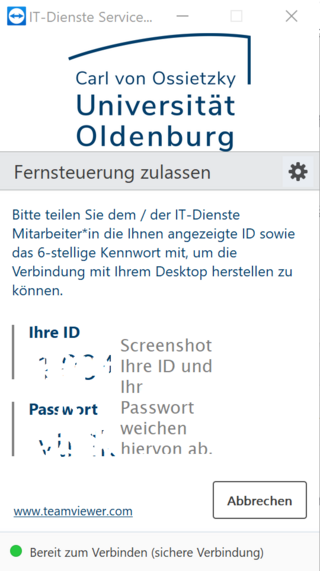Use of the remote diagnosis program Teamviewer
Use of the remote diagnosis program Teamviewer
Using TeamViewer
By using the programme described below, you grant an IT services employee direct insight and the possibility to intervene in your PC. You should know the following:
- Only you (and not the IT services employee) can initiate the remote diagnosis.
- You can terminate the process at any time
- After the correct termination of the remote diagnosis, no software remains on your PC that would enable an IT service employee to take a look at your PC.
Idea
In the case of application problems, it can be useful if the IT services support staff can get a direct picture of what is happening on your desktop. Often, conversations on the phone are not informative enough. That's why we're offering you the opportunity to let an IT Services employee look over your shoulder and solve your current problem.
From your point of view, it works like this: You call the IT Service Desk or, by arrangement, the desired staff member directly, then start the application and investigate problems on your PC together. To do this, you start a connection in the application with the computer of the respective employee you have called. After the support staff member or you have finished the programme, it disappears again from the task bar and no residue remains on your PC (except for the downloaded file). The exact procedure is described below in "Instructions"!
Requirements
Desktops with the operating systems Windows, Mac and Linux are supported. Any firewalls that may be present will ask whether the application is allowed to access the Internet. Please confirm this.
Installation guide
Download the above file to your computer and start it. The following window opens.