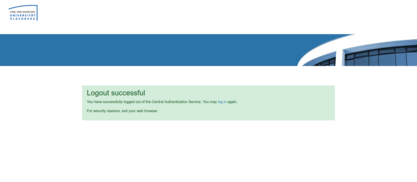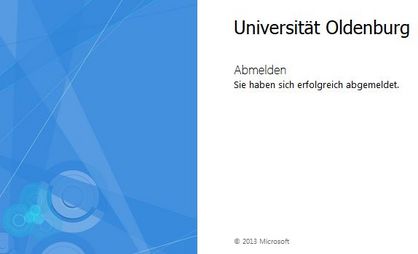Signing out of Outlook on the web
Signing out of Outlook on the web
Signing out incomplete
If the signing out process was incomplete, i.e. you are still logged on to the central authentication service, you will see the following screen. The message confirms that you have signed out of Outlook on the web only, not the central authentication service. Since you are still logged on to the central authentication service, the user account that is still logged on will be used the next time you open Outlook on the web. Unfortunately, the wording is misleading and cannot be changed.
Once you have signed out, we recommend closing the browser window and all open tabs.