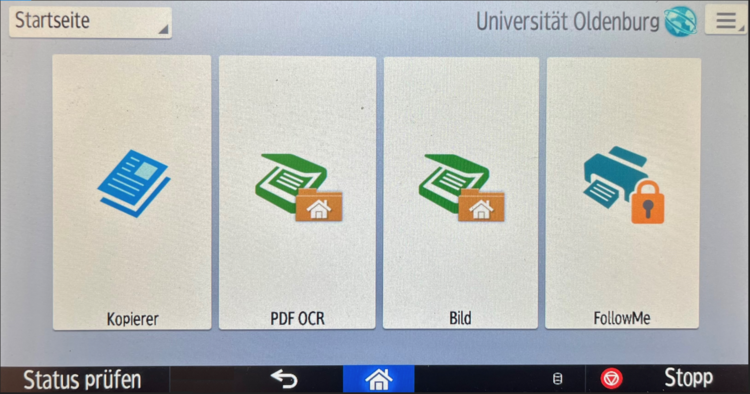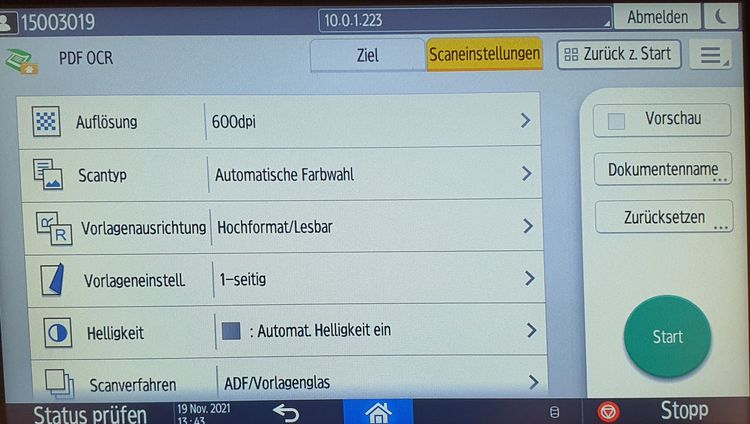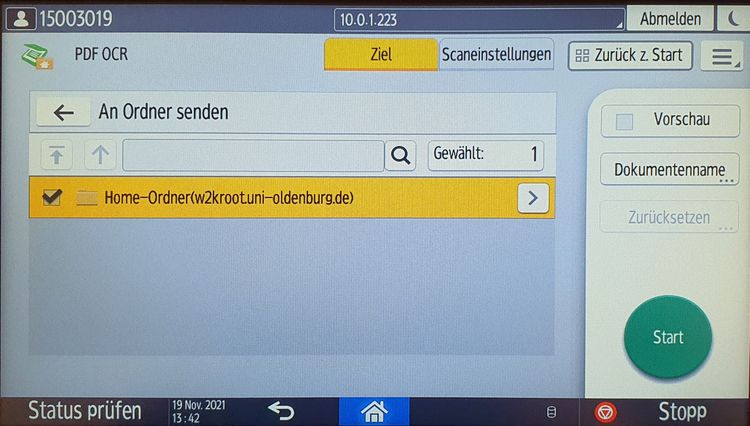User interface of Ricoh multifunction devices
User interface of Ricoh multifunction devices
Overview of Ricoh multifunctional devices user interfaces
Operation via the display is self-explanatory and intuitive in many places, so we will only show you a few examples of user interfaces and how to change them here.
After logging on to the device by placing the CampusCard on the device, you will be taken to the home screen. (Do not forget: Please log out of the device when you have finished working).
A tip in advance: For PDF files with a large memory size, you can use a suitable PDF tool (e.g. "Power PDF Advanced" from Kofax) to compress the file size. You can find a description of how to compress PDF files using "Power PDF Advanced" in the online help for the product here.